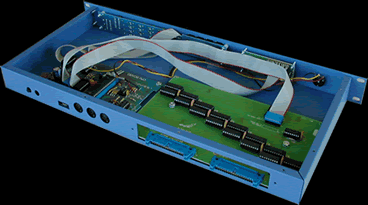|
||
| Home MIDITools® Applications Catalog Custom Solutions User Projects Downloads Educational Packages Contact Us  |
Home > Applications
> 64 Output Driver Board The 64 or 128 Output Driver MIDItools® one of our best sellers.This MIDItool allows you to manipulate up to 128 high current darlington transisitor drivers using MIDI Note On messages received on the same channel. The 64 or 128 Output Driver is commonly used to drive relays and/or solenoids for sequenced multimedia shows. The 64 or 128 Output Driver requires a rack-mount chasis to accomodate one or two expansion boards. The The 64 Output Driver application requires one expansion board whereas the 128 Output Driver app requires two expansion boards. 8 Maps are provided to assign specific MIDI Note numbers to specific drivers. Instruction manual included. It's a blast! Mouse over the buttons, LEDs, and potentiometer to see what they do.
HOW DO I... |
 |
© 2001-2007, Electrovoce, LLC, All Rights Reserved. |