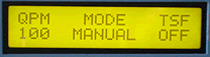HOW DO I...
...PREPARE MY
SEQUENCER?
Following the sequencer's instruction manual, enter
CHASE LOCK MODE or MIDI SYNC MODE.
...SET THE INITIAL
(ESTIMATED) TEMPO?
With the sequencer stopped, an estimate of the initial
tempo should be entered with the +/- keys and/or the
tempo fader.
...START SEQUENCE
PLAYBACK FROM THE BEGINNING?
Press the START key. The sequencer will play from
the first beat of the first measure. Continue playing
the sequence by tapping the BEAT key once for each
subsequent beat.
...MANUALLY CONTROL
THE TEMPO OF THE SEQUENCE?
Press and release the BEAT key once for each beat.
The user controls the sequence playback speed. The
LCD gives the approximate tempo in quarter notes per
minute (QPM).
...ENABLE THE
TEMPO SMOOTHING FUNCTION (TSF)?
A tempo smoothing function can be enabled by pressing
the TSF key. Smoothing function status is given in
the LCD.
...STOP THE SEQUENCER?
Press the STOP key. The sequencer will stop at the
end of the current measure. When stopped, the tempo
can be modified using the +/- keys and/or tempo fader.
...CONTINUE PLAYBACK
FROM WHERE IT WAS STOPPED?
Press the CONT key. The sequencer will start playing
from the first beat of the current measure. Continue
playing the sequence with the BEAT key, as above.
...KNOW IF THE
SEQUENCE IS STOPPED OR NOT?
Playback status is indicated by the STOPPED and
PLAYING LEDs.
...AUTOMATICALLY CONTROL SEQUENCE PLAYBACK?
With the sequence playing, press the AUTO key. In
AUTO mode, sequence playback is controlled
automatically at the current tempo. Pressing the
BEAT key at any time while autoplaying returns control
to the user (MANUAL mode).
With the sequencer
stopped, playback mode is changed
each time the AUTO key is pressed. In AUTO mode,
pressing START or CONT initiates automatic playback.
While autoplaying,
the tempo can be modified with the
+/- keys.
 ^ Back to top ^
^ Back to top ^
LCD Screen:
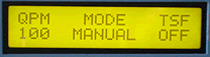
|QPM MODE TSF| where eee=20-255, vvv="ON"
|eee ffffff vvv| or "OFF", ffffff="MANUAL"
or "AUTO"
 ^ Back to top ^
^ Back to top ^