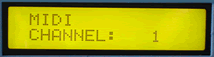|
Home > Applications
> Relay Driver

The Relay Driver MIDItool uses controller messages to turn relays
on and off. Any controller messaage (from 1 - 120) can be assigned
to all or one of four relays. A controller value greater than 64
turns the relay on, and less than 64 turns it off. This project
requires the Relay
Driver expansion board.
Use the Relay Driver to control any equipment that can be switched
via a relay. Multimedia shows are particularly well suited to this
project. Create a MIDI controlled house. Switch tape decks, projectors,
lights...
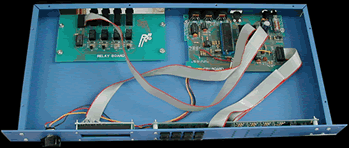 PLEASE
NOTE: the relays included with this project are rated at 30 Watts
max. Do not use for higher loads. If a higher power rating is required
use the Relay Driver to switch larger relays. The Relay Driver MIDItool
also comes in an 8 relay configuration. PLEASE
NOTE: the relays included with this project are rated at 30 Watts
max. Do not use for higher loads. If a higher power rating is required
use the Relay Driver to switch larger relays. The Relay Driver MIDItool
also comes in an 8 relay configuration.
Mouse over the buttons, LEDs, and potentiometer to see what
they do.

HOW DO I...
...SET THE GLOBAL
MIDI RECEIVE CHANNEL?
Press the SETUP CHAN key. The global receive channel
is selected using the + key and/or the VALUE fader.
...SELECT A RELAY TO CONFIGURE?
Press the SELECT key (A, B, C or D) to select a relay
for configuration and/or manual use.
...ASSIGN A CONTROLLER NUMBER TO EACH RELAY?
Press the SETUP CTL key. The MIDI Controller number
used to control the selected relay is assigned using
the + key and/or the VALUE fader. For proper
operation, each relay must be assigned to a unique
controller number.
...USE CONTROLLERS TO AUTOMATICALLY TRIGGER RELAYS?
For the assigned MIDI Controller, appropriate values
manipulate each relay as follows:
Controller Value Action
------------------------
less than 64 closes relay
64 or higher opens relay
The corresponding RELAY CLOSED LED lights while the
relay is closed.
...MANUALLY CONTROL RELAYS?
Press the TOG key. The currently selected relay will
change state.
 ^ Back to top ^
^ Back to top ^
LCD Screen:
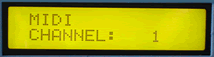
When the selecting the global receive channel,
| MIDI | where nn = 1-16
| CHANNEL: nn
When configuring and operating relays,
| -A- -B- -C- -D-| where bbb = 0-120
| bbb bbb bbb bbb|
The cursor arrow points to the relay that will be
modified by the + key, VALUE fader, or TOG key.
 ^ Back to top ^
^ Back to top ^
| 


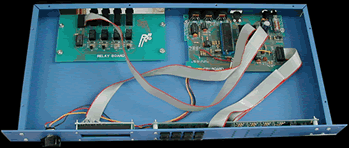 PLEASE
NOTE: the relays included with this project are rated at 30 Watts
max. Do not use for higher loads. If a higher power rating is required
use the Relay Driver to switch larger relays. The Relay Driver MIDItool
also comes in an 8 relay configuration.
PLEASE
NOTE: the relays included with this project are rated at 30 Watts
max. Do not use for higher loads. If a higher power rating is required
use the Relay Driver to switch larger relays. The Relay Driver MIDItool
also comes in an 8 relay configuration.