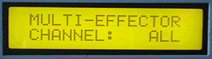|
Home
MIDITools®
Applications
Catalog
Custom Solutions
User Projects
Downloads
Educational Packages
Contact Us

|
 |
Home > Applications
> Multi-Effector

The Multi-Effector
MIDItool provides real time data compression, limiting, noise gating,
and delay functions similar to an analog effects processor. Instead
of processing analog signals, the Multi-Effector processes MIDI
data to acheive the same effects.
Use the Multi-Effector as a velocity compressor, velocity limiter,
delay device, velocity expander or bad note eliminator.
Mouse over the buttons, LEDs, and potentiometer to see what they do.

HOW DO I...
...SET THE RECEIVE/RETRANSMIT
CHANNEL?
Press the SETUP CHAN key. The MIDI channel for
receiving and retransmitting messages is set using the
+/- keys and/or the VALUE fader. The range of MIDI
channels is: 1-16, ALL, or NONE.
...SET THE GATE THRESHOLD?
Press the EFFECTS GATE key. The gate threshold is set
using the +/- keys and/or the VALUE fader. All notes
received with a velocity less than this threshold will
not be retransmitted. The GATE LED lights when a note
is being gated.
...SET THE LIMITER THRESHOLD?
Press the EFFECTS LIMIT key. The limiter threshold is
set using the +/- keys and/or the VALUE fader. All
notes received with a velocity greater than this
threshold will be retransmitted with the threshold
velocity. The LIMIT LED lights when a note is being
limited.
...SET THE COMPRESSION RATIO?
Press the EFFECTS CM/EX key. The compression ratio is
set using the +/- keys and/or the VALUE fader. Values
for compression are found at the bottom half of fader
travel (lowest 64 positions). The COMPRESS LED lights
when a note velocity is being compressed.
...SET THE EXPANSION RATIO?
Press the EFFECTS CM/EX key. The expansion ratio is
set using the +/- keys and/or the VALUE fader. Values
for expansion are found at the top half of fader
travel (highest 64 positions). The EXPAND LED lights
when a note velocity is being expanded.
...SET THE DELAY PARAMETERS?
Press the EFFECTS DELAY key. The delayed note spacing
is set with the NOTE key. The range of values is:
1,2,4,8,16, or 32; corresponding to whole, half,
quarter, eighth, sixteenth, or thirty-second notes.
The decay algorithm is entered with the ALG key. The
available decay algorithms are:
ALG Description
-------------------------------------------------------------
0 Delay generator OFF
1 Repeat note at same velocity (endless)
2 Divide velocity by 2 until v=0
3 Divide velocity by 4 until v=0
4 Divide velocity by 8 until v=0
5 Subtract 2 from velocity until v=0
6 Subtract 4 from velocity until v=0
7 Subtract 8 from velocity until v=0
8 Subtract 16 from velocity until v=0
The delay generator affects the last note played only.
...SET THE TEMPO OF DELAYED NOTES?
Press the SETUP TEMPO key. The tempo, in quarter
notes per minute (QPM), of delayed notes is set using
the +/- keys and/or the VALUE fader. The range of
tempo values is 20-255 QPM.
...KNOW THE PROCESSING ORDER?
Each received note flows through the effects
processors in the following order:
GATE ==> COMP/EXP ==> LIMITER ==> DELAY
 ^ Back to top ^
^ Back to top ^
LCD Screen:
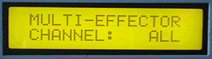
When the SETUP CHAN key is pressed,
| MULTI-EFFECTOR | where nnnn=1-16, " ALL",
| CHANNEL: nnnn | or "NONE"
When the SETUP TEMPO key is pressed,
| MULTI-EFFECTOR | where eee=20-255
| TEMPO: eee |
When any other key is pressed,
| GAT zz LIM DL-A| where bbb=0-127, cc=0-63,
| bbb cc bbb rr d| d=0-8, zz="EX" or "CM",
rr=1,2,4,8,16, or 32
The cursor arrow points to the parameter that will be
modified by the +/- keys and VALUE fader.
 ^ Back to top ^
^ Back to top ^
|