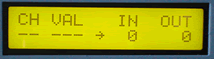|
Home > Applications
> Controller Mapper

The Controller Mapper
transforms incoming controller messages into controller messages
of a different type and sends them out its MIDI OUT. Imagine controlling
a slave's volume (controller 7) with a foot pedal or mod wheel from
a master controller. Or mapping pan to pitch bend? Use the Controller
Mapper as a diagnostic tool to find out which controllers a device
will respond to.
Mouse over the buttons, LEDs, and potentiometer to see what they do.

HOW DO I...
...SELECT A CONTROLLER TO MAP?
Press the CONTROLLER IN key. The controller to be
mapped is selected using the +/- keys and/or the VALUE
fader.
...SELECT THE NEW CONTROLLER?
Press the CONTROLLER OUT key. The new controller
number is selected using the +/- keys and/or the VALUE
fader.
...OPERATE THE MAPPER?
All messages of the IN controller number are
retransmitted as the new OUT controller. Data bytes
are not modified. The DATA MAPPED LED lights when
data are being mapped. The last mapped message's
channel and value are displayed.
 ^ Back to top ^
^ Back to top ^
LCD Screen:
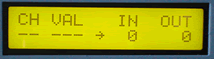
The cursor arrow points to the parameter that will be
modified by the +/- keys and VALUE fader.
|CH VAL IN OUT| where nn=1-16, bbb=0-127
|nn bbb bbb bbb|
 ^ Back to top ^
^ Back to top ^
|