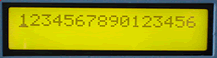HOW DO I...
...SELECT A CHANNEL FILTER?
A filter is selected using the SELECT <-/-> keys.
Sixteen independent channel filters are available.
The LCD cursor underlines the selected filter.
...ENABLE OR DISABLE THE SELECTED FILTER?
Press the STATUS OnOff key to enable or disable the
selected filter. When the filter is enabled, all
messages received on that channel will be rejected
(i.e. not transmitted out the MIDI OUT port).
...DISABLE ALL FILTERS?
Pressing the STATUS CLEAR key disables all filters.
...MONITOR THE STATUS OF ALL FILTERS?
Filter status is given in the LCD. An asterisk (*)
under the filter number indicates that the filter is
enabled.
...MONITOR THE RECEIVED DATA STREAM?
Incoming data is monitored with the LEDs. If a
message is received on the appropriate channel, the
LED lights, regardless of the status of the filter.
...ENABLE THE DATA HOLD DISPLAY?
Press the LEDs HOLD key. The LEDs will light and stay
lit when a matching message is received. Pressing the
key again clears the LEDs without leaving this mode.
...ENABLE THE FREE RUNNING DISPLAY? Press the LEDs FREE
key. After turning off all LEDs, the appropriate LED will blink
when a matching message is received.
 ^ Back to top ^
^ Back to top ^
LCD Screen:
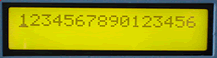
The cursor underlines the filter that will be modified
by the STATUS OnOff key.
|1234567890123456|
| * * * *|
*=filter enabled
 ^ Back to top ^
^ Back to top ^